- Go to this link[nrelate.com].
- Signup for a free account there.
- Once you finish signup process login using your username and password.
- Go to install and then choose your platform
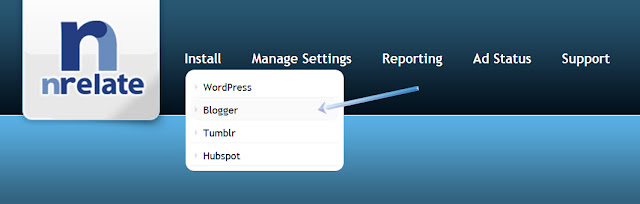
- Now enter your blog url and click on continue.
- Then you will be taken to Blogger Settings page ,there you choose posts only.
- After clicking posts only a new windows will open and you will be asked to add widget to your blog, add the widget.
- After that go to manage settings and there you choose the preferences according to your need.
You are Done!!! Don't Forget to share and comment.

0 comments
Post a Comment