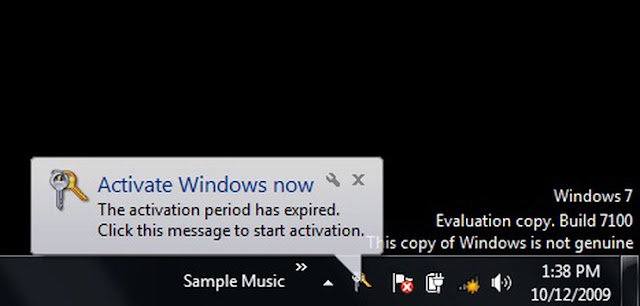
First of all Download the RemoveWat Software from the below link:-
If Link is not working then click here
If Link is not working then click here
Now Follow These Simple Steps:-
- After Downloading RemoveWat extract it to your computer and open removewat.exe
- Now click on removewat.exe and you wait just few minutes . because after sometime it's totally done.
- Then Restart Your system .You can see that windows 7 Genuine Notification is removed.
- You are Done!!






0 comments
Post a Comment